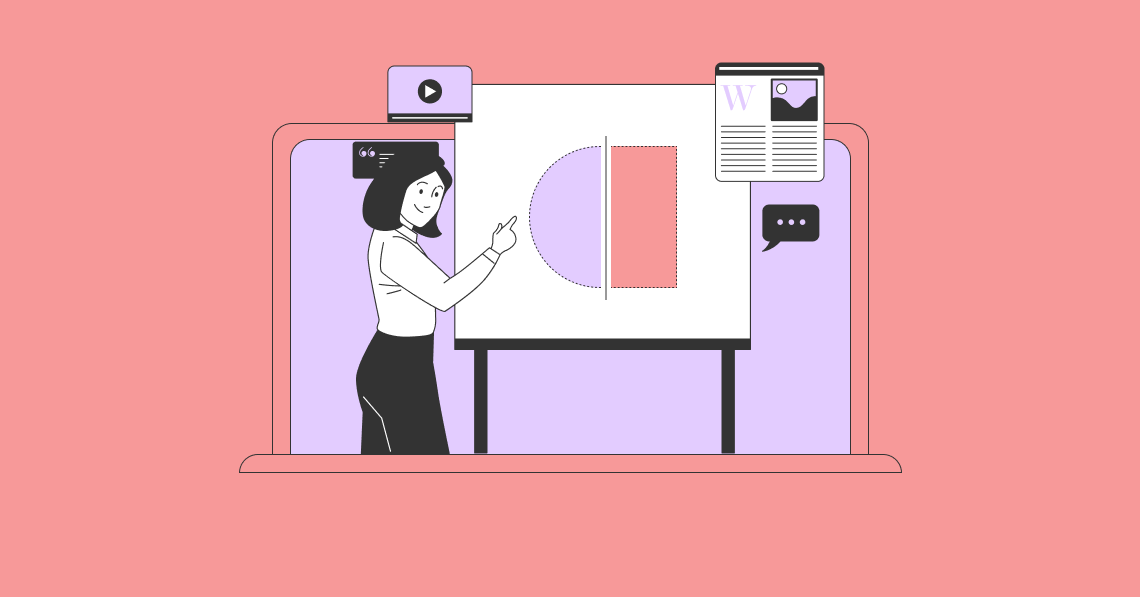Social media may be a place to market your brand and get your products in front of the right audience. But at an age when everyone is using social media to get support, the channel can no longer be solely dedicated to marketing. Instead, social media customer service has become a vital part of an overall brand strategy, offering businesses a way to better connect with their audience and build a relationship with them.
In this guide, we take a closer look at what social media customer service is, why it’s important, and how you can improve it for your brand. We also provide you with a list of tools that you can use to successfully execute your social media customer service strategy. Let’s get started.
What is Social Media Customer Service?
Social media customer service refers to the process of providing support to your customers through social media channels. It may involve everything from reading customer questions and complaints to providing them with a resolution. Most brands use their main social media account to receive and handle customer questions, concerns, and complaints. This is usually done by a dedicated support team through direct messages, comments, and direct mentions.
Some brands, however, will have a dedicated social media account to receive and handle support-related queries. For instance, Hootsuite uses their Hootsuite Helpers account on Twitter to manage support questions.
We're now off for the weekend! We'll return on Monday at 06:00 GMT ready to help out 🎉
— Hootsuite Helpers (@Hootsuite_Help) December 31, 2022
Why is Social Media Customer Service Important?
As the number of social media users grows, it’s only natural that there’s going to be an increasing number of people who use the channel to reach out to a brand. Whether it’s to ask simple questions or get technical support, social offers a convenient way for customers to communicate with brands.
Social customer service brings a welcome change from the long hold times that come with trying to reach a phone rep. Not only does it get frustrating to go through multiple IVR systems, but people don’t always have the time to stay on the phone in between their busy schedules and social lives. With social, they simply have to send a message or post a comment at their convenience and passively wait for a response from the brand.
In fact, 64% of consumers on Twitter would rather send a message to a brand’s dedicated support handle than call them up. Moreover, 47% of people value strong customer service the most when it comes to social channels. So it’s no surprise that good customer service via social media has been known to improve revenue for brands. These numbers speak volumes about the importance of focusing on your social media customer service.
Best Practices to Improve Your Social Media Customer Service
While you may be well aware of how you can benefit from social media customer service, the execution is easier said than done. Follow the best practices highlighted below to improve how you deliver customer service through social media.
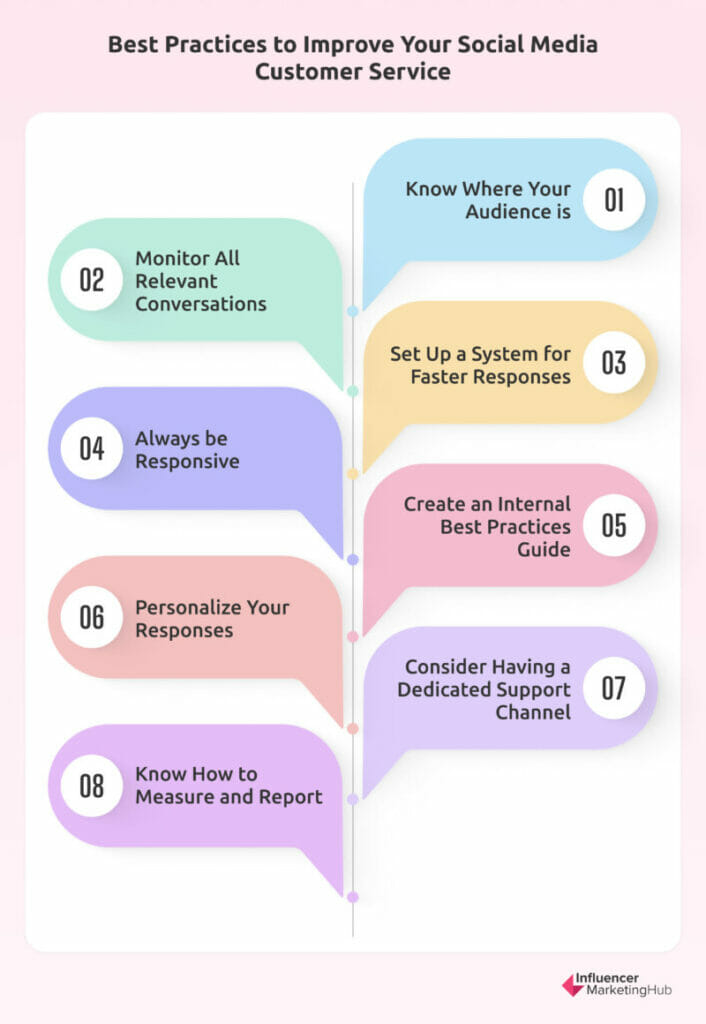
Know Where Your Audience is
One of the first steps is to make sure that your brand is available on the platforms where your audience is asking questions or seeking help. It’s important to conduct a thorough audit of your social media channels to see where people are reaching out to your brand and why. You’ll then need to develop an appropriate support strategy to leverage the right platforms.
For example, you may see more people Tweeting your brand for help or asking questions via Facebook Messenger. Meanwhile, you may notice that people are mostly using Instagram to create content about your brand and products and tag you.
It’s crucial to know where to deliver your social media customer service and how to diversify the type of service you offer across different platforms. That way, you’ll be better equipped to efficiently manage your customer communications for each platform.
Monitor All Relevant Conversations
Next, you’ll need to set up a system to monitor conversations about your brand across all relevant channels. You may get notified about new messages sent directly to you, direct @brand mentions, and comments on your posts. However, this doesn’t give you the whole picture as you won’t be able to see conversations in which people aren’t tagging your brand or @mentioning your brand.
As such, you’ll need to use a social media monitoring tool to set up brand monitoring streams and watch out for conversations that include specific words. This will allow you to quickly get notified about relevant brand mentions and identify urgent issues so you can prioritize them accordingly.
For example, you may want to watch out for negative keywords like “slow,” “pathetic,” “disappointed,” “unacceptable,” and “not working.” This will help you to easily identify negative brand mentions so you can come in with an appropriate resolution.
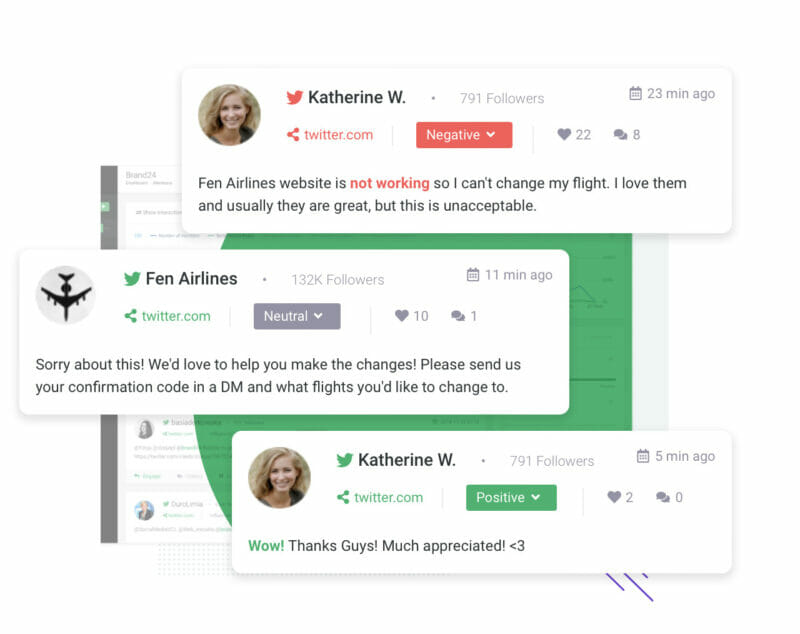
Source: Brand24
Set Up a System for Faster Responses
The next step is to have a system in place to ensure fast responses to customer queries. This means setting up an organized system that clearly outlines who’s responsible for providing responses and how they should respond. In other words, you’ll need to assign responsibilities to the relevant team or team member.
Most businesses will have a dedicated team that handles all customer queries. However, you may also segment responsibilities based on the type of query or social network. For instance, all support-related questions may go to one team while another is in charge of responding to positive comments and brand mentions.
Be Responsive…Always
It goes without saying that good social media customer service depends on responsiveness. This isn’t just about responding quickly, but it’s also about responding to every relevant customer query…and we mean every query. Seeing customer comments on your posts going unanswered and Tweets without replies will show your audience that you don’t really care about the needs and concerns of your customers.
So, it’s crucial that you take the time to respond to all relevant questions and concerns no matter how small they seem to you. This could be anything from letting them know about the range of size options available to providing them with the correct link to a product page.
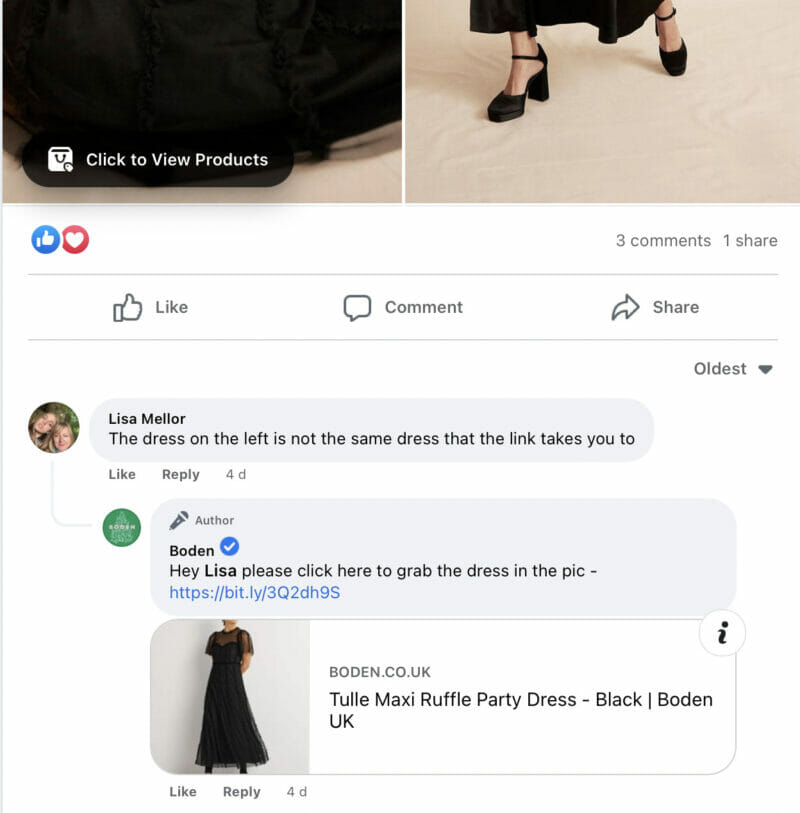
Source: Facebook
With 75% of internet users researching brands on social media, you can bet that many potential customers will go through your social media profile to learn more about your business. When they see that you’re taking the time to respond to even the most mundane customer questions, they’ll understand that you truly care about their needs. This would then make them more likely to consider your brand for their next purchase.
Create an Internal Best Practices Guide
Although prompt and efficient resolution is the ultimate goal of social media customer service, it’s also important to create a positive brand image through your interactions. As such, your team needs to be tactful and in line with your brand personality when providing a response to customer queries.
Having an internal best practices guide in place will help you maintain a single source of truth on how to handle different customer service scenarios. This will make it easier to deliver a consistent customer experience throughout all your brand interactions even if you have multiple people handling those responses.
Provide your team with tips on how to stay positive and maintain transparency with customers. Most importantly, outline the different scenarios in which the conversation must be taken offline so the issue can be dealt with privately.
It helps if you can have pre-written templates that your team members can use for reference before responding to your customers. While they don’t have to copy-paste those responses, the templates will serve as a guide on the best way to respond in different situations. Some social media management tools will let you create pre-built responses for your team to refer to for different scenarios.
Personalize Your Responses
While having pre-written responses help, they can seem impersonal and robotic to your audience. So it’s important that you still take the time to rework those templates and craft a more personalized response to create a more human experience.
Moreover, each customer’s situation is unique and there may be times when those templates don’t always provide a sufficient response. Your social media support team must carefully assess each situation to better understand it and determine how to appropriately respond to the customer.
Consider Having a Dedicated Support Channel
Having a dedicated social media account to handle all your support-related queries can help you streamline your social media customer service efforts. That way, you can use your main social media handle to post promotional and marketing content while ensuring that your customers’ support needs don’t get ignored.
This will make it easier to keep track of all your important support queries in one place since they won’t get buried beneath piles of marketing posts. Make sure to clearly indicate this dedicated support channel in your social media bios so customers know where to go for help.
Know How to Measure and Report
Finally, it’s important to keep a close eye on your performance in relation to providing customer service on social media. Like all your efforts, your efforts to provide help must be monitored so you can understand where you need to make improvements.
You’ll likely want to look at relevant KPIs such as response rate, first contact resolution, customer retention, and complaint escalation rate. Additionally, make sure to collect qualitative feedback from customers who have reached out to you via social media for help. This will clearly pinpoint areas in which your team is doing well and where you need to make improvements.
3 Best Social Media Customer Service Tools
Now that you know what steps you can take to improve your social media customer service, it’s time to look at the tools that can make your job easier. Here are three of the best tools that you can use for delivering excellent customer service through social media.
1. Freshdesk
Freshdesk is one of the leading customer service tools that lets you manage all your customer service interactions in one place. It connects all your conversation channels including social media, providing you with a more streamlined customer support solution. The platform offers AI-powered chatbots that you can leverage to provide 24/7 support to your social media audience.
With this platform, you can easily assign tasks and tickets to the right support representative and efficiently delegate your customer service efforts. One of the best parts is that Freshdesk simplifies omnichannel customer support, providing your agents with full context into each customer to boost customer satisfaction.
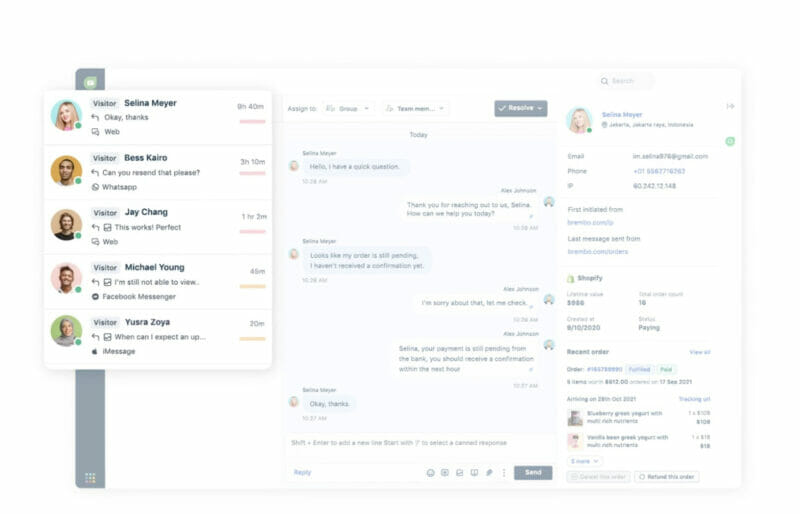
Source: freshworks.com
2. Hootsuite
Sparkcentral by Hootsuite is a powerful platform for monitoring relevant conversations about your brand and quickly identifying those that need a quick response. It lets you set up platform-specific streams to follow specific keywords, topics, and hashtags to stay on top of conversations in which people are talking about your brand.
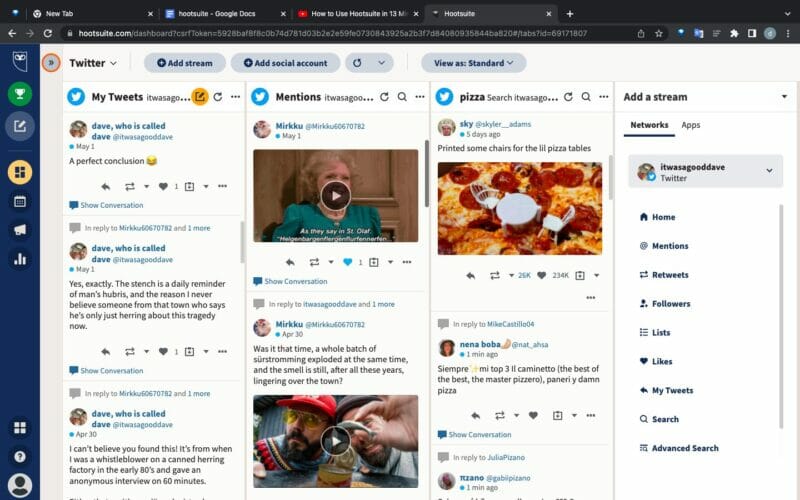
Source: influencermarketinghub.com
It also centralizes your inbox so you can keep track of your messaging and brand mentions in one place. This makes it easier to keep track of how you’re responding to important support-related queries. The Hootsuite AI even suggests a saved reply for commonly asked questions, so your team can efficiently provide a suitable response to urgent messages.
3. Sprout Social
A highly comprehensive social media management suite, Sprout Social comes with all the tools you’ll need to efficiently manage your customer service across leading social networks. It comes with a Smart Inbox that streamlines all your messaging and brand mentions across all your social media channels. That way, you can keep track of important customer support queries in one place instead of having to switch between multiple platforms.
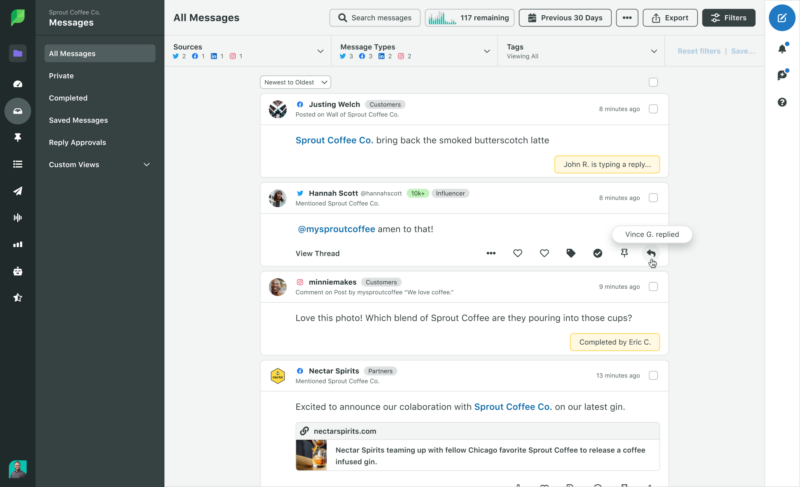
Source: sproutsocial.com
Sprout Social has a powerful social listening tool that lets you keep track of online conversations that contain specific keywords related to your brand. So you can easily identify both positive and negative conversations about your brand and prioritize them accordingly. The platform’s Saved Replies feature lets you create pre-built responses that your representatives can easily reuse when responding to support queries on social media.
Delivering an Exceptional Customer Service Experience via Social
With social media being one of the most popular and convenient customer touchpoints, it’s crucial to focus your resources on enhancing the service experience across key channels. Make the most of the best practices and tools we’ve shared above to deliver an exceptional customer service experience on social.
Frequently Asked Questions
What is social media customer service?
Social media customer service refers to the process of providing support to your customers through social media channels.
How do you handle social media customer service?
You can handle social media customer service by monitoring relevant conversations and assigning a dedicated team or team member to deliver an appropriate response.
Why is social customer service important?
Social customer service helps you build a stronger connection with your audience by delivering a convenient way to fix issues and answer questions.
How does social media improve customer service?
Social media is highly convenient as customers can reach out to your brand at their convenience and get quick responses without having to wait on hold for hours.
How do you create a social media customer service strategy?
You can create a social media customer service strategy by choosing the right platforms and setting up a dedicated team and process to handle customer queries. Plus, creating a best practices guide to use internally can help to strengthen your strategy.