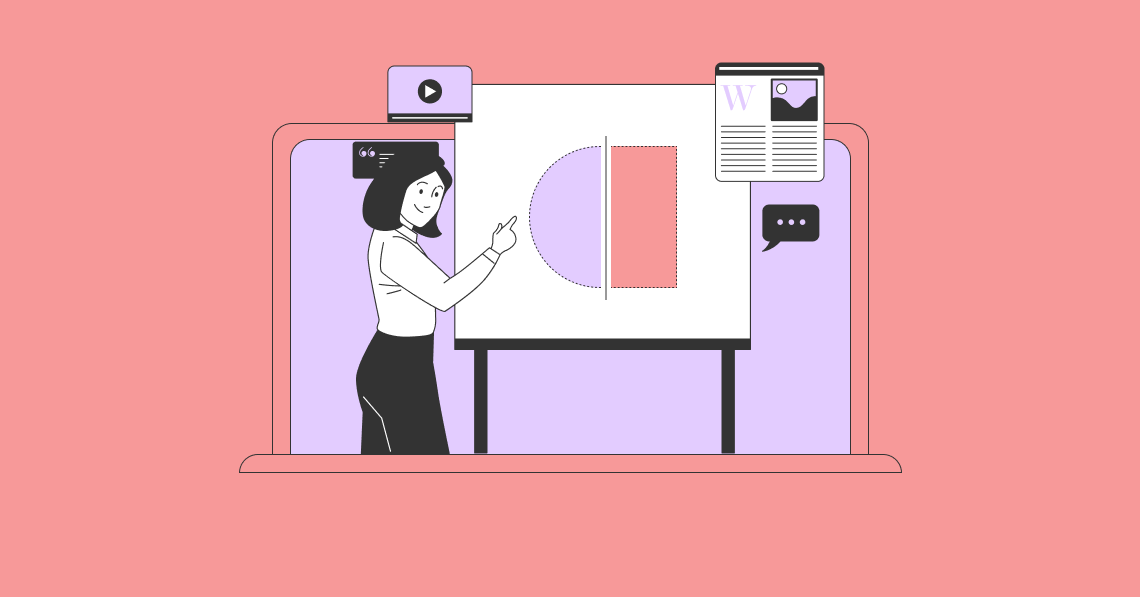Digital marketing is one of the most effective ways to reach your target audience and grow your business. A vital aspect to its success is the optimization of advertising campaigns on digital platforms. With the Meta family of apps hosting billions of users worldwide, marketers must ensure they have a solid strategy for these social media networks. Facebook alone already has an active user base of nearly three billion. WhatsApp, Instagram, and Facebook Messenger also have user counts in the billions. These numbers are expected to grow more as mobile device usage increases.
While this unquestionably wide reach opens access to global markets, it also poses challenges to businesses, particularly those that do not have the capacity nor the manpower to conduct thorough optimization processes. Fortunately, Meta provides the right tools to help businesses reach their target audience. Meta Ads automation tools are among those that business owners can leverage to achieve growth.
Here we delve into the concept of Meta ads automation, its potential benefits, and how you can maximize its use to optimize your advertising campaigns.
An In-depth Guide to Optimizing Advertising Campaigns Through Meta Ads Automation:
What is Meta Ads Automation?
Meta ads automation is a suite of products that utilizes automated processes and machine learning algorithms to streamline various aspects of advertising campaigns. Meta offers a range of products, including Advantage and Advantage+, which provide advertisers with advanced tools for automatic optimization. These products encompass functionalities such as budget management, ad placement decisions, and creative optimization. They streamline the process, enhance targeting accuracy, and maximize ad performance, ultimately leading to improved results and a higher return on investment (ROI).
Meta Advantage vs. Meta Advantage+
For their automated ad solutions, Meta offers two groups of Advantage products: Advantage and Advantage+.
Meta Advantage offers a balance of automation and manual control. It allows partial automation that lets you create ads with high impact and set the level of automation you need when you set up a campaign in the Ads Manager.
On the other hand, Meta Advantage+ powers full meta ads automation. It automates the entire campaign creation from end-to-end. However, it also gives you the option to automate only the core steps such as audience targeting, budget and bidding, and ad placements. Aside from more control and flexibility when it comes to creating and managing your ad campaigns, Meta Advantage+ also gives you more insights from data analytics. These can enable you to make better decisions that drive results.
Meta Ads Automation Tools
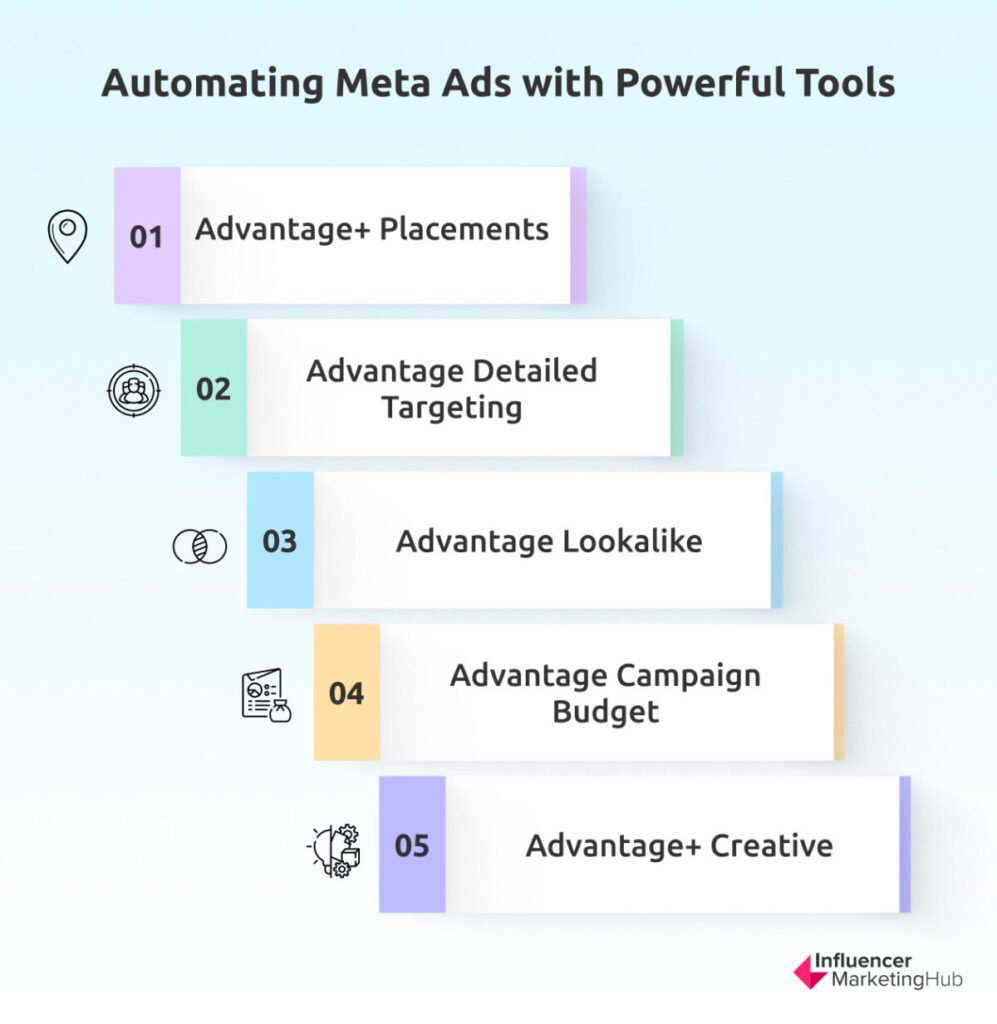
Advantage+ Placements (Automatic Placements)
Use Advantage+ Placements when you want to reach a specific demographic or interest group. These tools will automatically display your ads in places where people who are most likely to be interested in your product or service will see them. Meta will also automatically show your ads on all placements that are available according to your settings on the Meta Audience Network and Meta platforms.
One of the key advantages of Advantage+ Placements is that when you duplicate a campaign, new placements automatically become available for the duplicated ad. This seamless integration allows you to utilize additional placements without any extra effort, ensuring that you get the best results possible from all default placements.
Moreover, Advantage+ Placements maximizes your campaign budget by finding placements with the lowest cost per outcome. Meta analyzes all available opportunities across all placements and selects the least expensive ones, not just on a per-event basis. Its advanced delivery system strategically displays your ads in multiple places to generate the most optimization events at the lowest average cost overall.
To use Advantage+ Placements:
- Log into Meta Ads Manager.
- Select an existing campaign or create a new one.
- Set optimization events aligned with your campaign goals.
- Set your campaign budget with the maximum amount you are willing to spend.
- Go to the Placements section in the campaign settings.
- Enable Advantage+ Placements.
- Set bids for different placements on the Meta Audience Network.
- Run your campaign, monitor performance, and optimize settings.
In most cases, Advantage+ Placements is the optimal strategy to drive efficient results for your campaigns. It allows you to achieve cost-effective results and maximize your ad exposure.
Advantage Detailed Targeting (Detailed Targeting Expansion)
To widen your reach, Advantage Detailed Targeting expands your target audience by showing your ads to people beyond your set target audience. With this tool, Meta shows your ads to users who do not necessarily meet your specific target criteria but may be similar to your existing audience. Advantage detailed targeting is available for all campaign objectives, except for brand awareness and reach. It is automatically enabled for campaigns optimizing for conversions, value, app events, app installs, and messages objectives. However, for campaigns with objectives such as traffic, engagement, video views, lead generation, catalog sales, and store traffic, you have the option to opt out of this feature. It is also not available for campaigns that use Special Ad Categories.
Advantage Campaign Budget (Campaign Budget Optimization)
- Create or open an existing campaign or ad set in Meta Ads Manager.
- Navigate to the Audience section within the Ad set. Create a new audience or use a saved one.
- Toggle the Advantage Detailed Targeting box on.
Keep in mind though that enabling Advantage Detailed Targeting by editing an existing ad set will reset the learning phase. Also, you can exclude certain audiences from being considered when Advantage Detailed Targeting expands your ad set's audience. Click “Exclude” in the subsection and add detailed targeting selections as exclusions. Meta will not deliver ads to those excluded audiences.
Advantage Lookalike (Lookalike Expansion)
Advantage Lookalike is designed to enhance your advertising campaigns by reaching individuals who closely resemble your existing customer base. Formerly known as Lookalike Expansion,
Advantage Lookalike leverages the Meta system to deliver ads to potential customers beyond your defined lookalike audience, all with the aim of improving campaign performance.
The ad delivery system of Advantage Lookalike utilizes the Custom Audience you've based your lookalike audience on as a reference for ad delivery. Simultaneously, it assesses performance and identifies opportunities for better results. Advantage Lookalike takes action if the system identifies superior performance opportunities outside the percentage you selected for your lookalike audience. It dynamically updates your audience, expanding it to include similar opportunities that can drive better performance.
Using Advantage Lookalike is hassle-free because it is automatically enabled for new, duplicated, and draft campaigns and ad sets that have lookalike audiences created from mobile, website, or customer list custom audiences. This feature is compatible with various optimizations and objectives, depending on the available options when creating a new ad.
To use Advantage Lookalike:
- Create a Custom Audience based on your site visitors or existing customers.
- Select the option to create a Lookalike Audience.
- Set up your campaign with the appropriate optimization and objectives.
- Review targeting options to ensure they comply with any restrictions in your target audience.
- Run your campaign and monitor its performance.
Advantage Campaign Budget (Campaign Budget Optimization)
Advantage Campaign Budget ensures your budget is allocated towards the most cost-effective ad sets. It is particularly beneficial for campaigns with at least two ad sets as it automatically manages your budget across these sets to deliver the best overall results. Instead of setting individual budgets for each ad set, you establish one central campaign budget which is continuously distributed in real-time to the ad sets with the greatest opportunities throughout your campaign.
Advantage Campaign Budget may distribute your budget unevenly among ad sets. For instance, if you have two active ad sets, the majority of your budget may be placed to the ad set that yields the best overall results. So, you must analyze campaign results at the campaign level rather than solely focusing on individual ad sets.
You can choose to apply this budget to each day of the campaign (daily budget) or over the entire campaign's lifetime (lifetime budget). If you opt for a lifetime budget and schedule your ads, budget optimization takes place even if your active ad sets have different start and end times.
To use Advantage Campaign Budget:
- Create a new campaign and define at least two ad sets.
- Set specific optimization events aligned with your campaign goals.
- Set an overarching budget with the total amount you are willing to spend for the entire campaign.
- Enable Advantage Campaign Budget to activate the automated budget optimization feature.
- Select daily or lifetime budget for the campaign.
- Launch your campaign and monitor outcomes.
If necessary, make adjustments based on the campaign's performance. If certain ad sets are underperforming, consider pausing or modifying them to allocate more budget to the better performing ad sets.
Advantage+ Creative (Dynamic Experiences)
Powered by advanced ad technology, Advantage+ Creative automatically adjusts your ad creatives based on real-time performance data. It creates variations of your ads by modifying compositional changes, adjusting image contrast, adding music, and other optimization techniques to improve engagement and response rates. It then analyzes each member of your audience and delivers the version of your ad that they are most likely to respond to.
To use Advantage+ Creative, your campaign should have objectives related to sales, traffic, leads, app promotion, or engagement. You can customize your ads by applying a set of creative optimizations. Standard enhancements automatically generate multiple variations of your ad with different text combinations, media enhancements, and compositional changes, delivering a personalized variation to each individual based on their preferences.
To set up Advantage+ Creative:
- Create a new ad campaign.
- Choose an objective related to sales, traffic, leads, app promotion, or engagement.
- Under Ad setup, select "Manual upload" and choose "Single image or video" as the format.
- Add a single image or video to your ad creative. User-generated content captures around 50% of consumers in the product discovery stage so you may also want to look into incorporating these
- into your ad creative.
- Enable all available Advantage+ Creative optimizations to automatically incorporate the available features into your ads.
- Write up to five versions of your primary text, headline, and description. Advantage+ Creative will automatically display the best version to each member of your audience.
- Preview how your ad text and creative will appear in different placements.
- Publish to launch your ad with Advantage+ Creative optimizations.
Best Practices for Meta Ads Automation

1. Conduct thorough research and audience analysis. Understand your target audience's demographics, interests, and behaviors. Utilize audience insights and analytics tools to gather valuable data. Create highly targeted and personalized ads based on audience research.
2. Set clear campaign objectives. Define specific goals for your ad campaigns, such as increasing brand awareness, driving website traffic, or generating leads. Align your automation strategies with these objectives to ensure focused and effective campaigns.
3. Start with small-scale automation. Begin with a small number of ad sets or campaigns to test and refine your automation strategies. Gradually expand automation efforts based on the success and learnings from initial campaigns.
4. Continuously monitor and optimize. Regularly review campaign performance metrics, such as impressions, click-through rates, and conversions. Identify underperforming ads or targeting options and make data-driven optimizations to improve results. Implement A/B testing to compare different variations and identify the most successful approaches.
5. Stay updated with platform changes. Keep abreast of any updates or changes to Facebook's advertising platform, algorithms, and policies. Adapt your automation strategies accordingly to align with the latest guidelines and best practices.
6. Utilize dynamic ad creative. Leverage dynamic ad creative features to automatically tailor ads based on individual user preferences. Utilize personalized content, product recommendations, or dynamic messaging to enhance ad relevance and engagement.
7. Implement audience segmentation. Divide your target audience into segments based on relevant criteria such as demographics, interests, or purchase history. Create separate ad sets or campaigns for each segment to deliver more personalized and targeted messages.
8. Monitor budget allocation. Regularly review and adjust your budget allocation to ensure optimal spending across different ad sets or campaigns. Shift budget towards high-performing ads or audiences to maximize return on investment.
9. Leverage retargeting strategies. Implement retargeting campaigns to reach users who have previously shown interest in your products or website. Create personalized ads to remind and incentivize them to take the desired action.
10. Analyze and learn from campaign data. Utilize analytics and reporting tools to gain insights into campaign performance. Analyze data to understand user behavior, identify trends, and make informed decisions for future optimization.
By following these best practices, you can maximize the effectiveness of Meta Ads automation, drive better results, and achieve your advertising objectives on Facebook, Messenger, Instagram, and WhatsApp.
Harness the Power of Automation for Advertising Success
Meta ads automation provides advertisers with powerful tools to streamline campaign management and optimization, emerging as a game-changing approach in the advertising industry. By leveraging the suite of products provided by Meta, advertisers can harness the benefits of automation to improve targeting precision and drive better performance. However, it is crucial to approach automation with careful consideration, involve relevant stakeholders in decisions related to ad appearance, and closely monitor campaign performance. When implemented as part of a comprehensive long-term optimization strategy, Meta ads automation can significantly enhance advertising outcomes in the dynamic digital landscape.